Where can I find my history subscription order?
Last updated: March 22, 2024
If you want to view your history subscription order, please follow these steps:
① Login to your MetroVPN account.

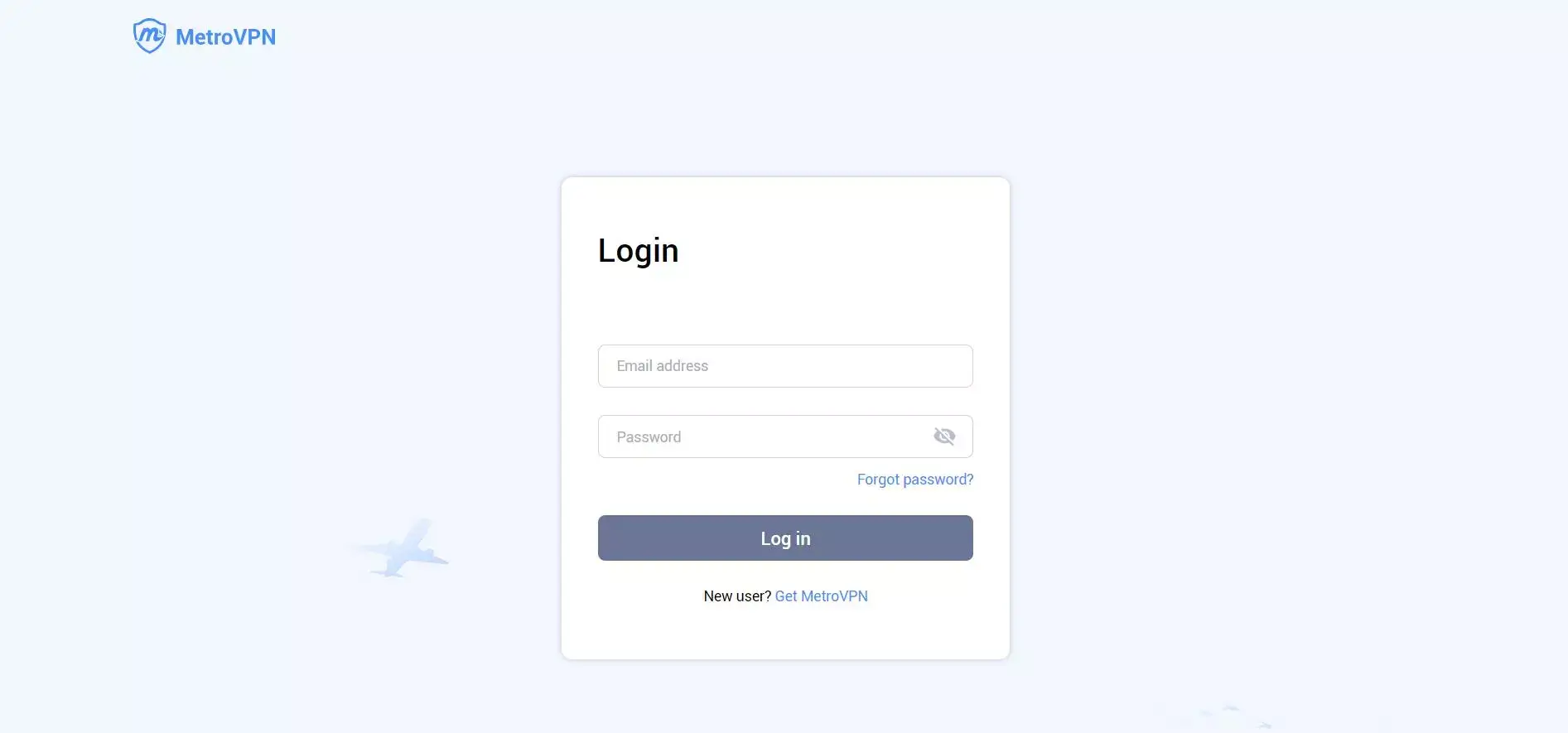
② Go to Payment and plan → View Details.
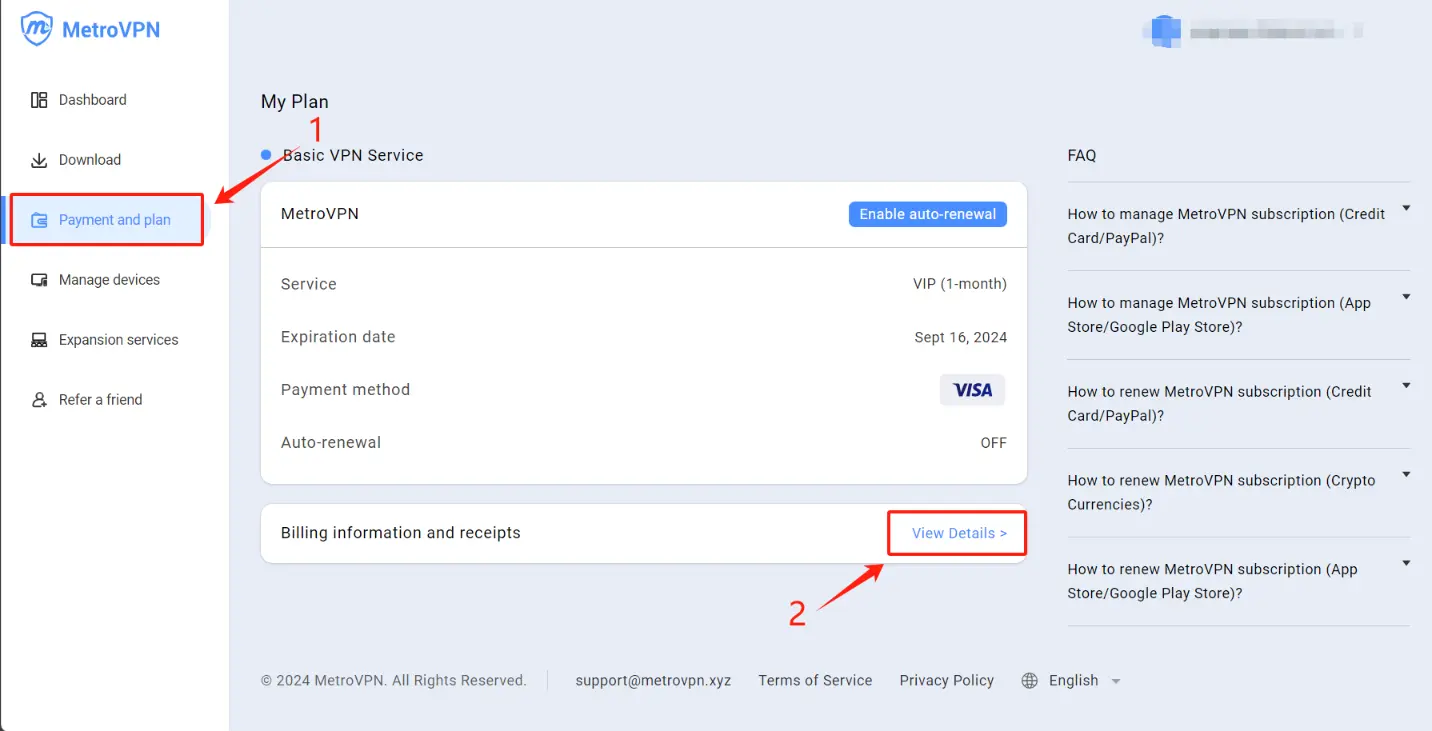
You can view your historical subscription.
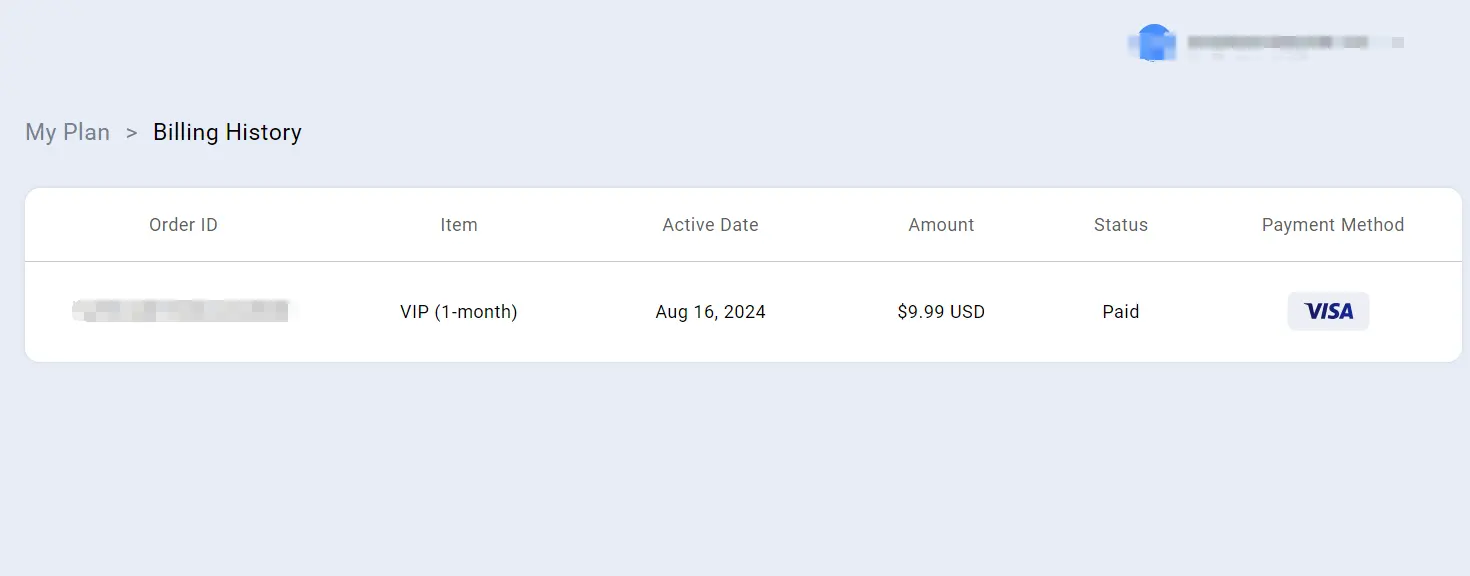
Was this article helpful to you?
Yes
No
Can't find what you need?
If you need further assistance, feel free to reach out to us for help.
Live Chat
Email us