How to confirm that my order has been refunded? (App Store)
Last updated: January 22, 2023
How can I confirm that my order has been processed for a refund in the App Store?
You can check the status of your refund by following the steps below:
① Open the "App Store" App and Tap your Account
② Tap your Appid
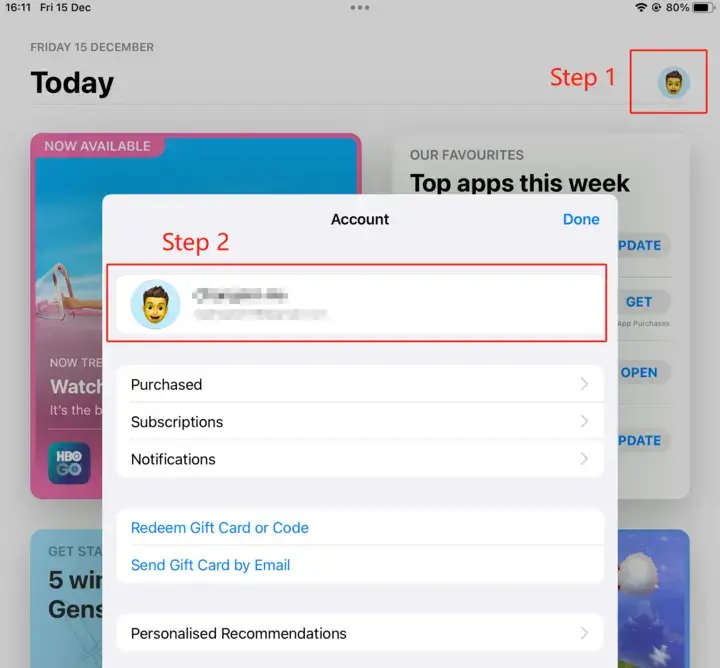
③ Tap Purchase History
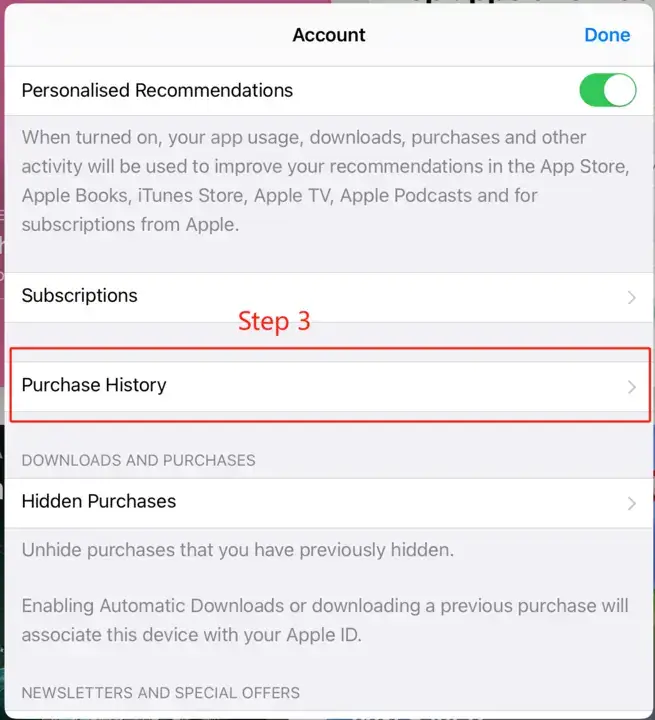
④ Tap Last 90 Days
⑤ Select a range.
⑥ You can see that one of the MetroVPN Subscriptions
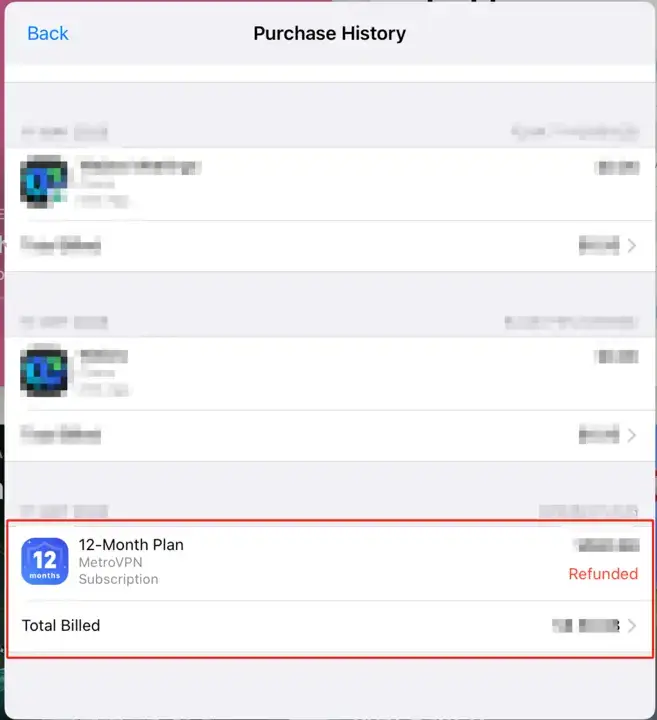
Regarding App Store refund details: Refund amount and refund time.
For subscriptions made through the App Store, all fees are managed by Apple.
The remaining time of your subscription will be automatically converted into a refund amount by the App Store. Usually, you can expect to receive a refund email from the App Store within one week.
However, the exact timing of the refund is determined by Apple, so if you have any inquiries, please reach out to the App Store's technical support. Make sure to check the email linked to your Apple ID which was used for the payment to receive the email.
Was this article helpful to you?
Can't find what you need?
If you need further assistance, feel free to reach out to us for help.