How do I change the Credit Card used for payment?
Last updated: June 01, 2023
If you use a credit card to purchase a subscription on the official website, you can change the credit card used for deduction at any time.
① Login to your MetroVPN Account.

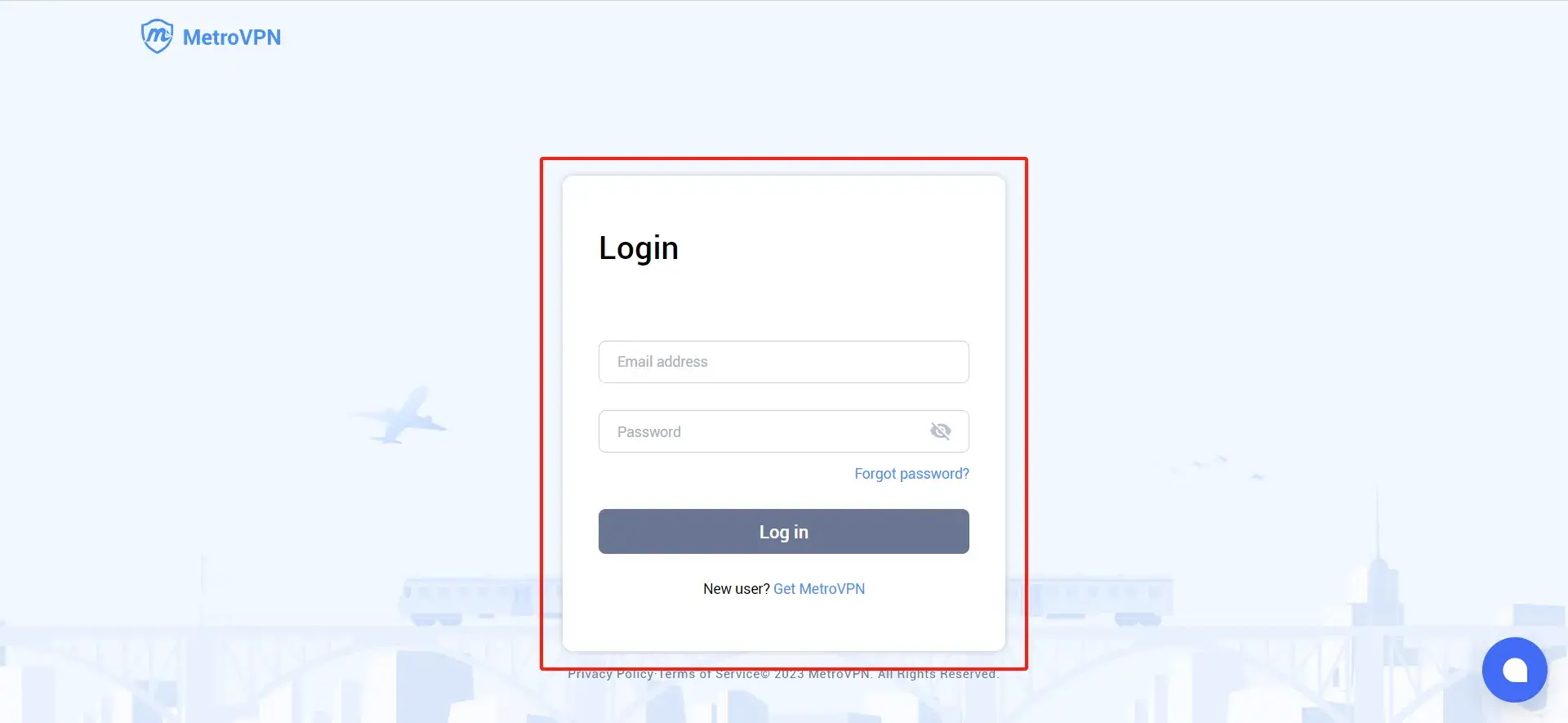
② Go to Payment and plan → Manage Subscription → Add payment method.
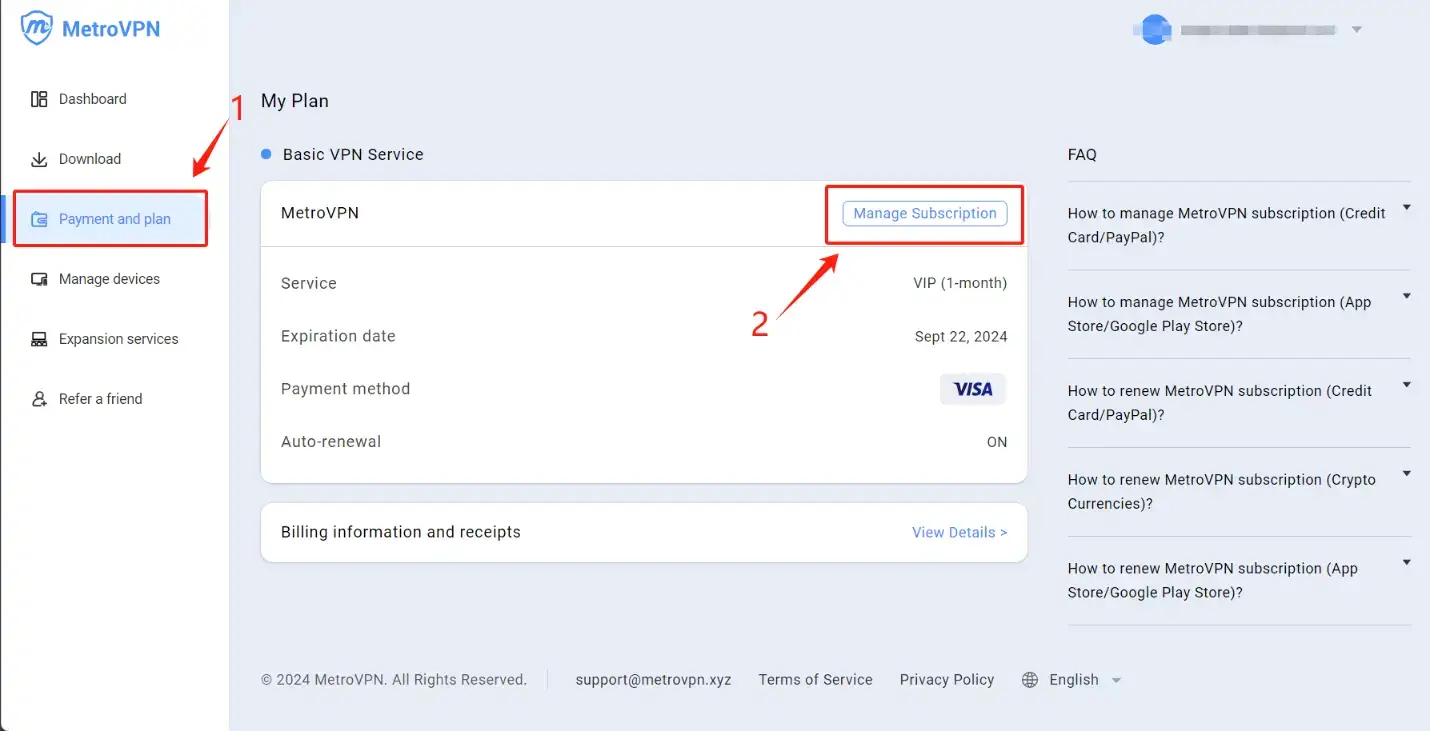
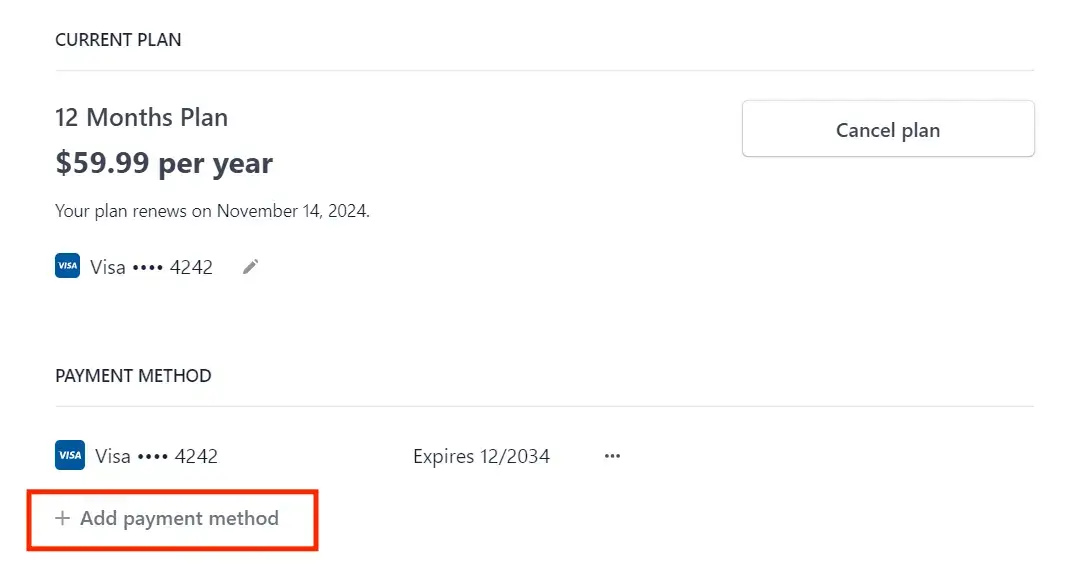
③ Follow the prompts to complete adding a credit card.
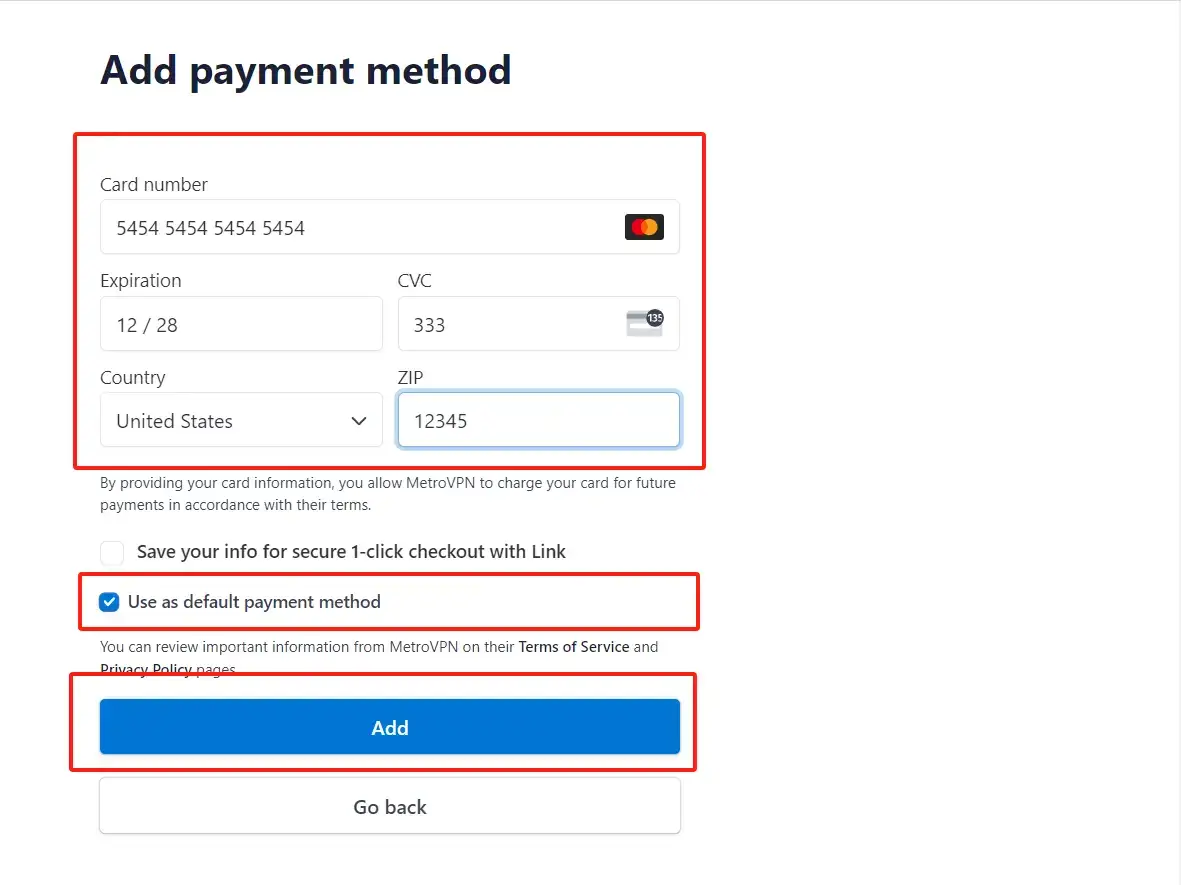
④ You can choose any credit card that has been added as the default deduction card.
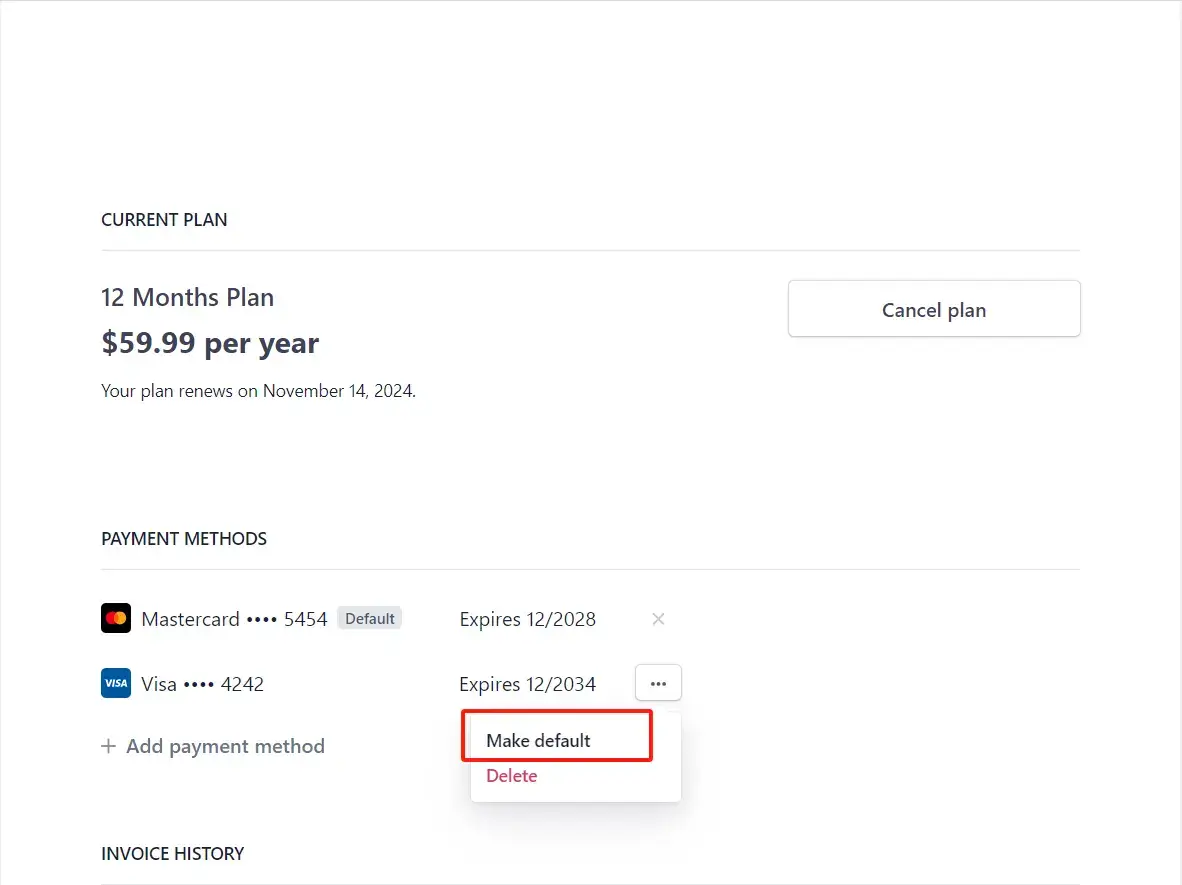
Was this article helpful to you?
Yes
No
Can't find what you need?
If you need further assistance, feel free to reach out to us for help.
Live Chat
Email us