What to do if I Forget My Password?
Last updated: March 16, 2024
If you've forgotten your MetroVPN account password, you can easily reset it through either the website or mobile app by following these steps:
Website:
Please follow these 4 steps:
① Go to the login page and click on "Forget Password".
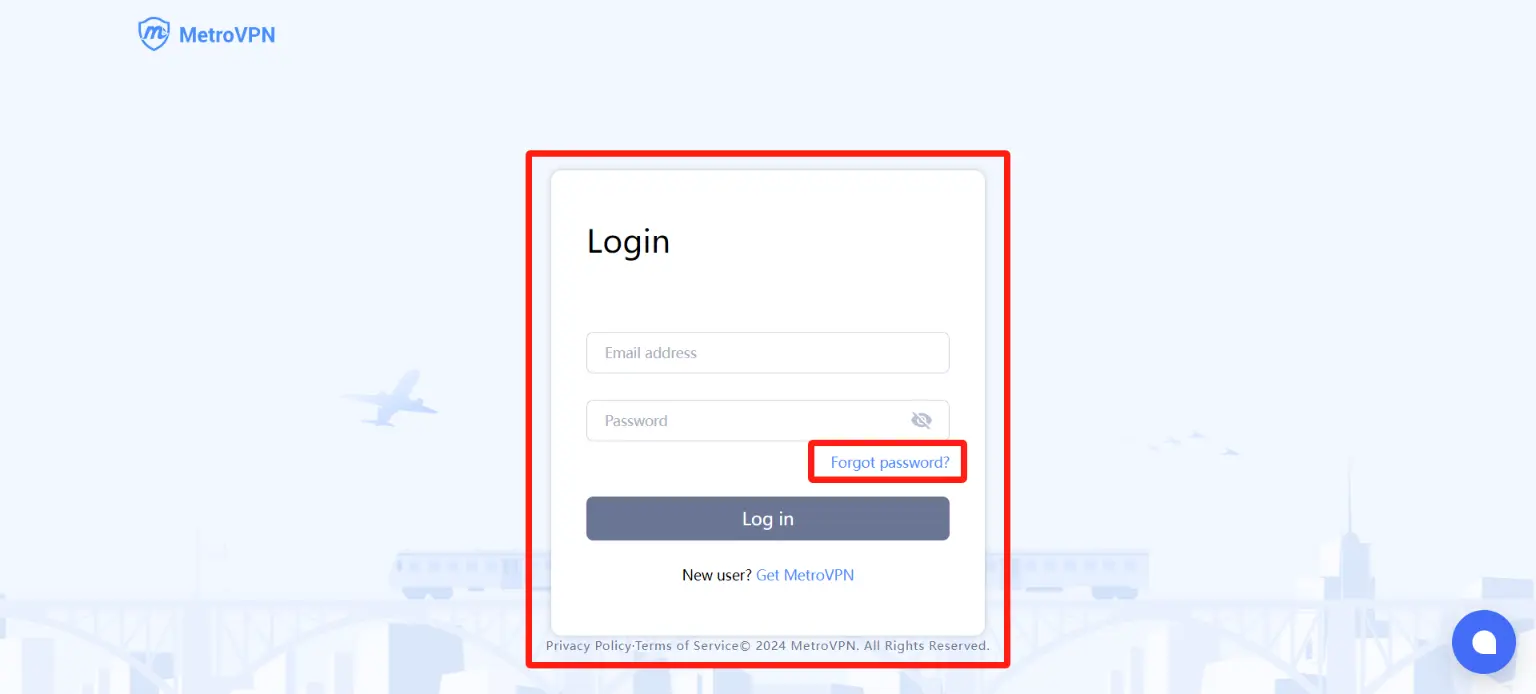
② Fill in your email as instructed and complete the verification.
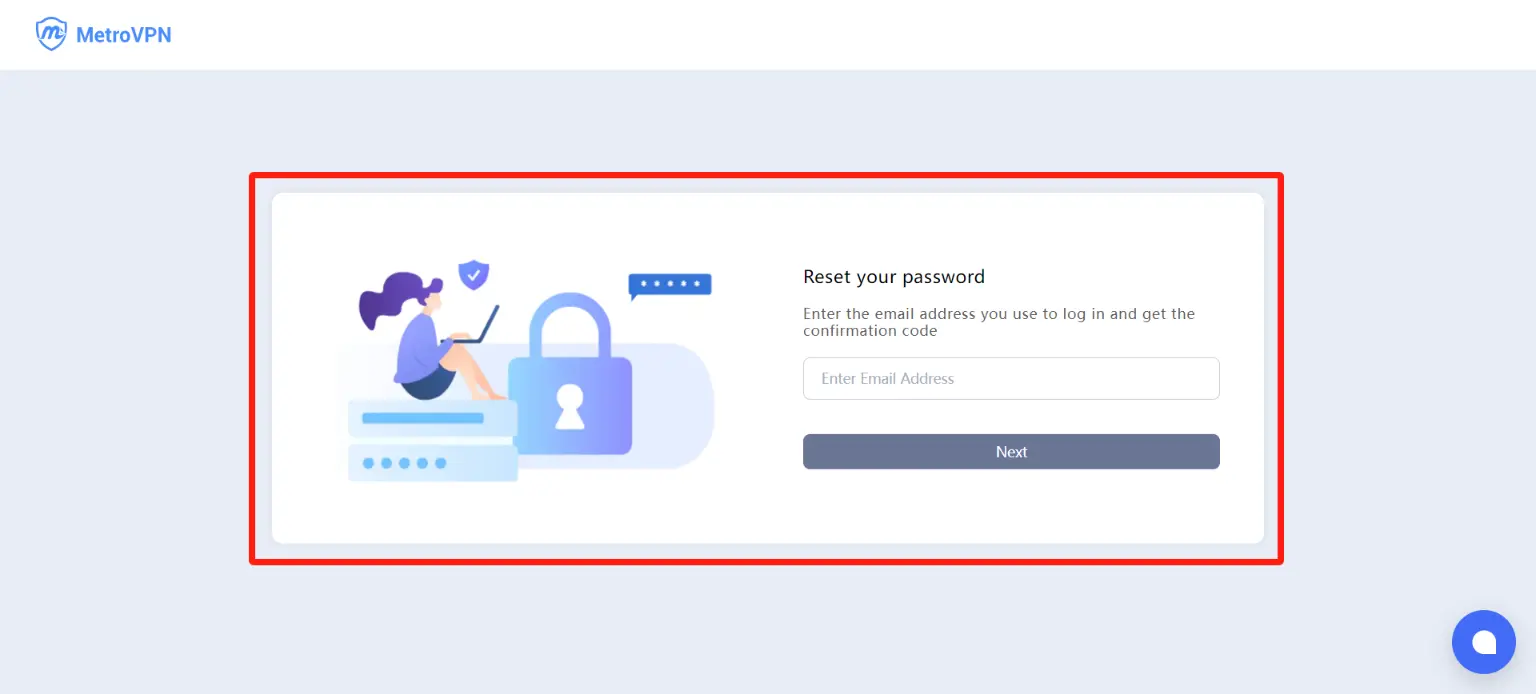
③ Fill in the new password as instructed.
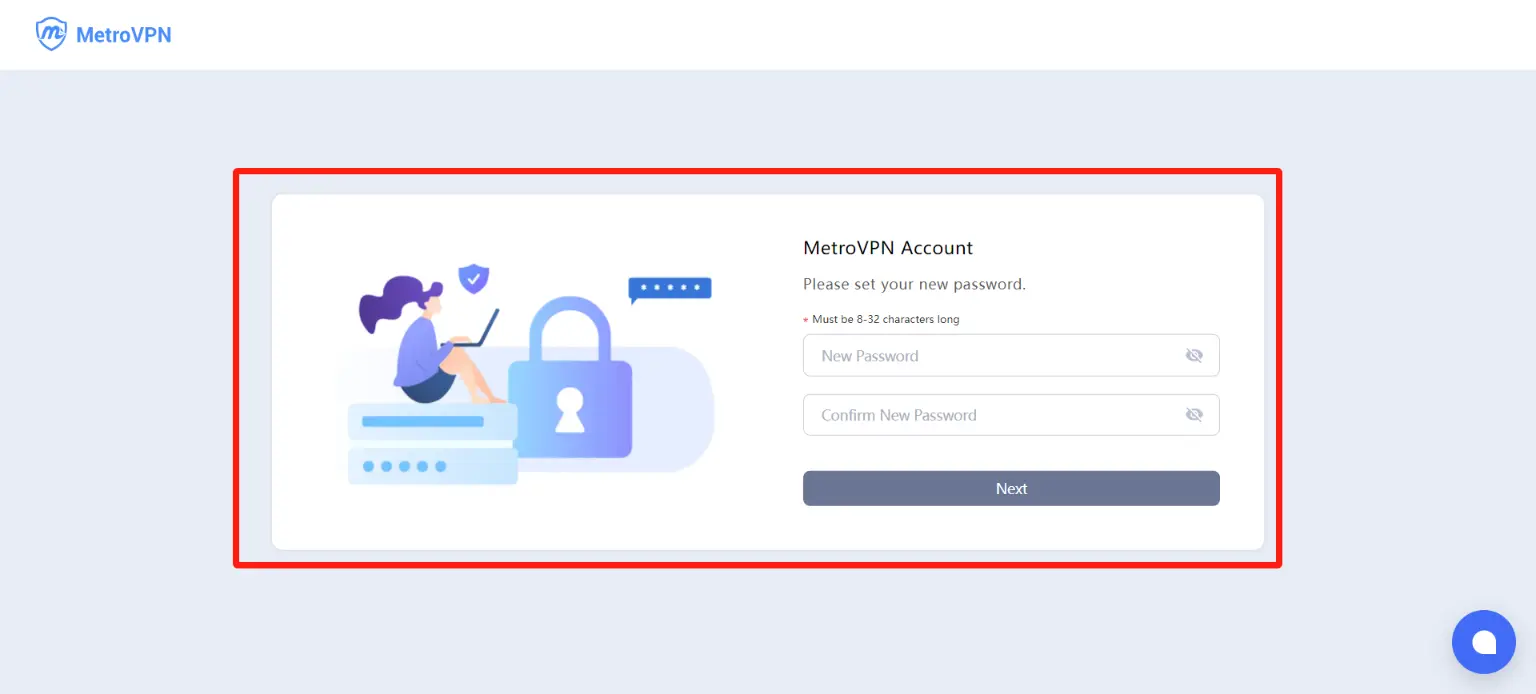
④ You can now Login using the new password.
Mobile phone:
① Click "Forgot Password" on the login page.
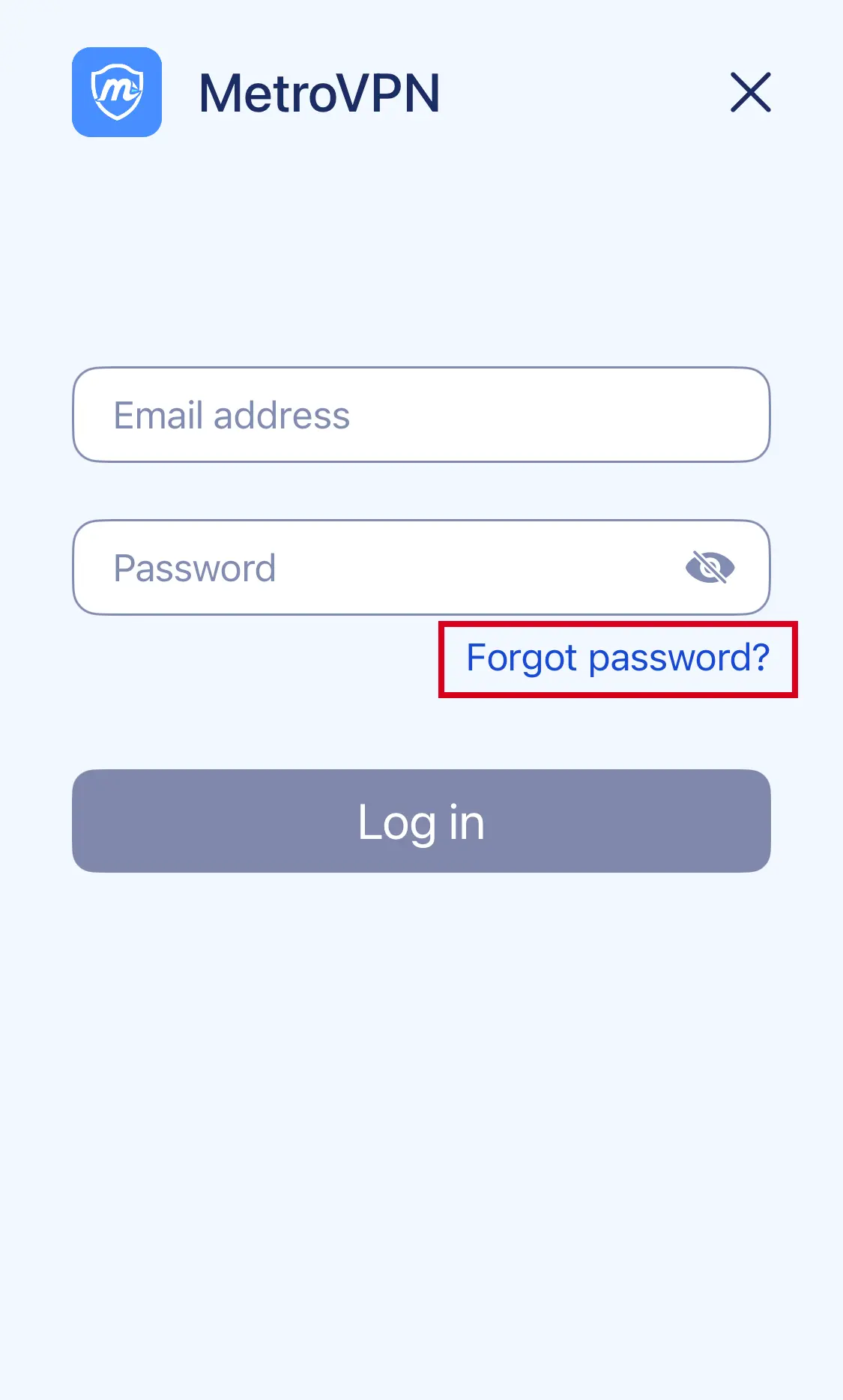
② Fill in your email as instructed and complete the verification.
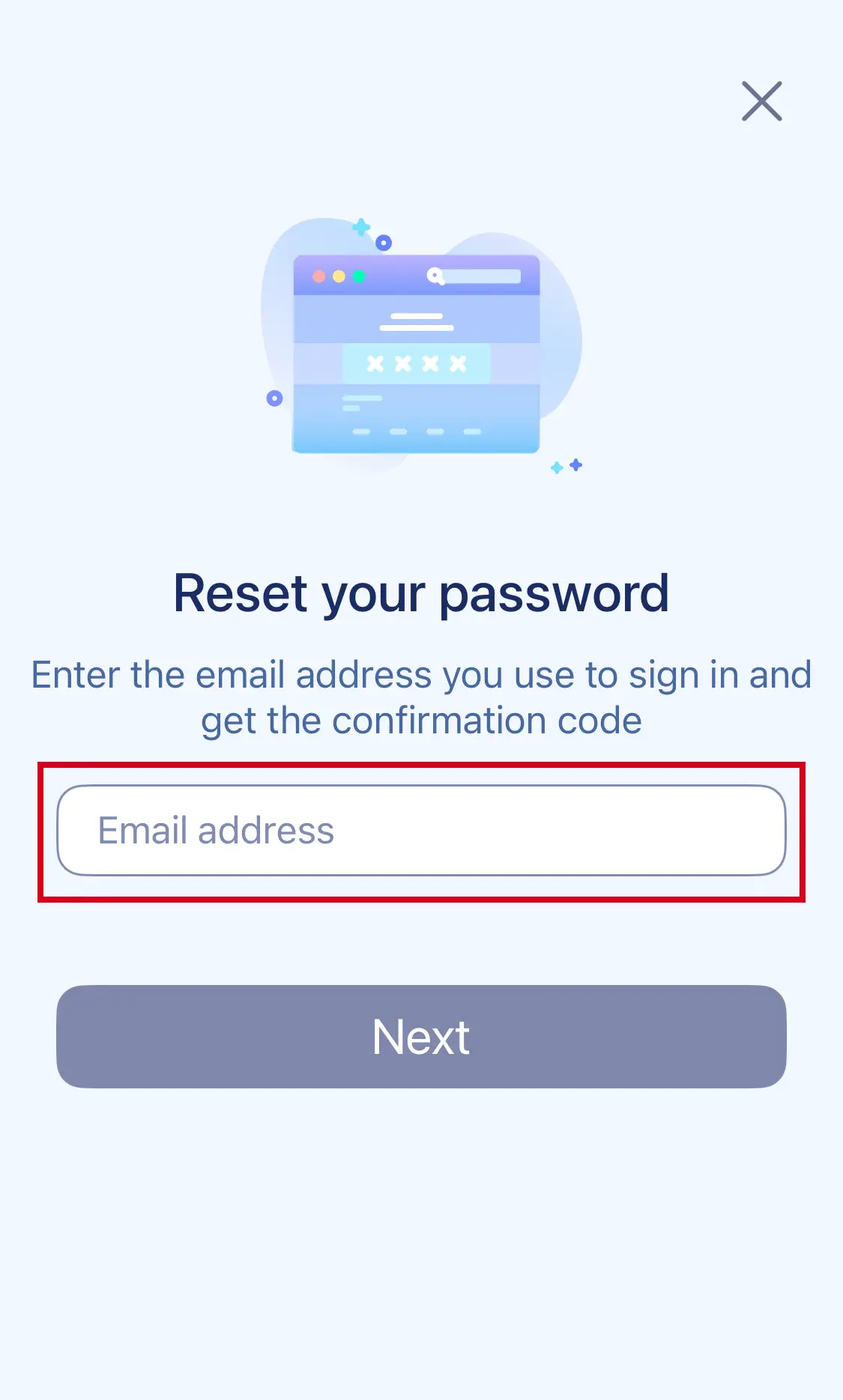
③ Fill in the new password as instructed.
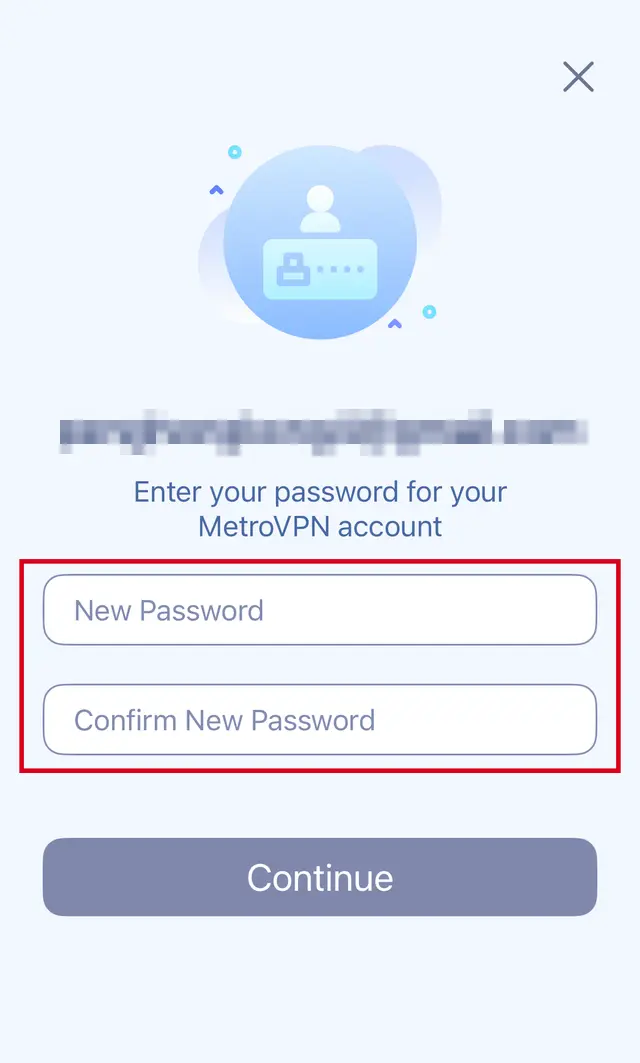
④ You can now Login using the new password.
Was this article helpful to you?
Yes
No
Can't find what you need?
If you need further assistance, feel free to reach out to us for help.
Live Chat
Email us